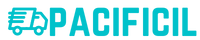Identity and access management is a vital component of cyber security. It prevents insider attacks and helps manage cloud-based user accounts. Moreover, it helps protect against security risks when employees leave a business.
Ensures access privileges are updated in real-time
What is IAM in cyber security? Identity and Access Management (IAM) is a policy framework that monitors users’ access privileges. This helps organizations ensure that the right people have access to the right resources and that sensitive information is protected. Using IAM can break down data silos, allow employees to be accessed securely, and keep corporate systems secure.
To successfully implement IAM, an automated solution is a must. This can be achieved by utilizing tools such as Identity Manager, which can create and maintain unique identities for users. It can also automate the de-provisioning and provisioning of access rights and manage roles and entitlements.
Another critical factor to consider when implementing an IAM solution is using automated authoritative sources. These identify users based on identity and can provide essential information for making informed decisions. The storage of accurate identity data and the validation of this data are also required, along with an automated lifecycle management process.
Privileged accounts should be protected and audited regularly. They are often targeted by cybercriminals who want access to sensitive information. Therefore, the best way to protect secret accounts is to use a strong password policy and limit their number.
As an organization grows, it has to constantly review access privileges to ensure that the right people have the right privileges. The least privileged configuration recommendation process can help you determine if the granted permissions are sufficient or if there is a gap between the permissions granted and the permissions needed.
Protects against insider threats
An effective identity and access management program can protect your organization from insider threats. These can range from accidental to malicious. Defending against insider attacks is complex, however, as several factors must be taken into account.
Insiders can be employees, contractors, or vendors. They often need to be made aware of the legal or regulatory requirements to maintain access. Consequently, they may cause damage to the organization’s networks, data, or personnel.
There are two major types of insider threats: direct and indirect. The former involves the unauthorized removal or removal of confidential or proprietary data. The latter involves misusing a company’s systems to carry out political or economic goals.
Direct threats are more common. For instance, an employee may be tempted to take valuable information to a competing business, or a vendor may enlist an employee with insider knowledge to obtain trade secrets.
Indirect threats involve software flaws or other software vulnerabilities to compromise the network’s security. As such, a company must implement security controls that protect sensitive data sources and data at rest. Examples include encryption for data at rest and routine backups.
To reduce the attack surface, IT managers should be proactive in monitoring and auditing users with privileged accounts. Privileged user accounts are a crucial target for social engineering and brute-force attacks.
Prevents security risks when employees leave a business
If you own a business, you need to consider how you secure your data. Identity and access management is one tool that can help you manage your company’s digital identities and restrict access to sensitive information.
Identity and access management is essential because of the potential security risks when employees leave the company. When an employee leaves, it’s possible for a cyber thief to steal their credentials.
A good Identity and access management solution will automatically terminate access to all company resources when a user leaves. This is the best way to prevent unauthorized access to sensitive information, and it will also improve the security of your business.
You can implement an effective identity and access management system by using role-based access controls to limit the number of users with access to company information. This will allow your employees only to use the services they need and reduce the risk of credential theft.
Your organization should also establish a strong user termination procedure. This should be in collaboration with your HR department and should follow best practices for terminating employees.
Another effective method of preventing unauthorized access is to store and encrypt sensitive information on removable media, such as flash drives or thumb drives. Also, keep sensitive documents from prying eyes by storing them in a locked file cabinet.
Manages cloud-based user accounts
Cloud-based user account management is essential for organizations that want to use cloud services securely. It ensures that authorized users are given appropriate access to IT resources. In addition, it offers a control point for web and mobile apps.
Cloud-based user account management helps organizations protect themselves against hackers and malicious actors. The system also ensures that employees are able to access information and data. Using a robust solution is especially useful for companies with a large number of users.
A typical authentication method involves the use of log-on credentials, text passwords, and other multi-factor authentication. In addition, newer solutions offer encryption, segmentation, and patch management.
For example, SolarWinds Access Rights Manager automates access rights with Active Directory, providing accurate account provisioning and compliance management. Its features also include options for customizing reports.
Another way to protect cloud-based user accounts is to use a service account. Service accounts are usually created to give machine users authenticated access to privileged resources. These are the most common kind of accounts in IaaS environments. However, these accounts are frequently over-permitted.
A good PAM solution should integrate with a secret management tool. This helps provide time-limited keys and credentials. Alternatively, using a password manager allows users to create separate passwords for different services.
Cloud-based PAM monitors privileged access, ensuring unauthorized users cannot access sensitive data. Its audit capabilities also help ensure user access changes as their roles change.